 |
| Seperti Robot |
Cara Membuat Komputer Menyapa Kamu saat Start-up Di Windows
- Buka sebuah Notepad, lalu copy - paste kode ini ke dalam Notepad tersebut:
Dim speaks, speech
speaks="Hi Mr. Alfan, Welcome to My World"
Set speech=CreateObject("sapi.spvoice")
speech.Speak speaks- Untuk tulisan "Hi Mr. Alfan, Welcome to My World" bisa kamu ganti sesuka hati, sehingga menjadi seperti ini:
- Jika sudah, kemudian simpan dengan nama welcome.vbs
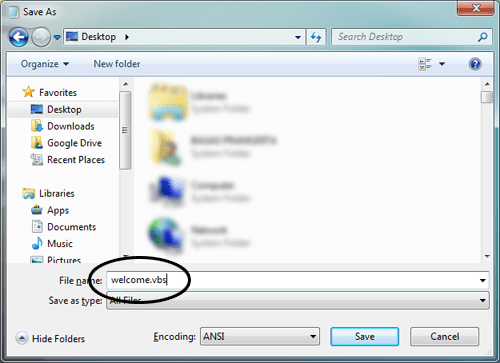
- Jika sudah, kemudian simpan dengan nama welcome.vbs
- Lalu copy - paste file welcome.vbs tadi ke:
- Untuk Windows 7, 8, dan 8.1, C:\Users\USERNAME\AppData\Roaming\Microsoft\Windows\Start Menu\Programs\Startup
- Untuk Windows XP, C:\Documents and Settings\All Users\Start Menu\Programs\Startup
Khusus pengguna Windows 7, 8, dan 8.1, Ganti kata USERNAME dengan username komputer kamu. - Sampai di sini sudah selesai, untuk mencobanya, sekarang coba restart komputer kamu.



Iron Stag is a brand new, lightweight-duty steel
BalasHapusIron Stag is a brand new, lightweight-duty steel fighting helmet, and is a solid concept titanium jewelry for its combat pure titanium earrings system. It titanium water bottle is constructed using titanium shift knob a combination of titanium (iv) oxide a